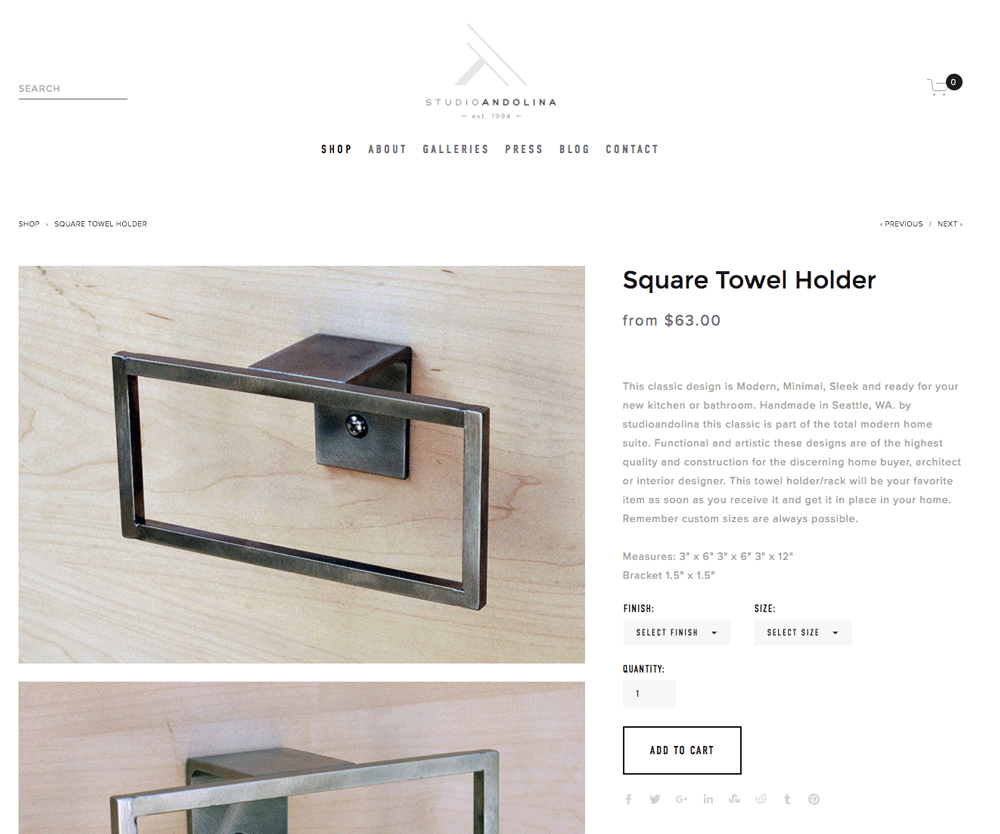Squarespace or Wordpress? How to Choose the Best Website Platform for your Business
When it comes to choosing a side in the Wordpress versus Squarespace battle, picking the ‘best’ one can seem like an impossible choice. Everyone has their two cents on what makes one platform more superior than the other, but the reality isn’t so black and white. Both platforms are great options depending on features you want, the budget you have, and what your business needs from its website.
WHAT PLATFORM I USE FOR MY WEBSITE
I made the switch from a self-hosted Wordpress website to Squarespace in 2016, and haven’t looked back. Personally, I’ve found this platform to give me everything I need with none of the extra hassle usually associated with maintaining a website. I’m able to make changes by myself anytime I want, and the process of creating blog posts is easy with Squarespace.
Even though I personally made the switch to Squarespace, I still offer website design for both the Wordpress and Squarespace platform. This is because I understand that Wordpress is a better fit than Squarespace for some. So I’m not going to take any sides here, because each business is unique and has different priorities. Let’s go through the pros and cons of each platform so you can decide what the best decision is for your business.
Let’s look at 6 main factors to compare the two platforms to each other…
TECHNOLOGY SKILL LEVEL
SQUARESPACE
Even if you’re not super savvy with technology, Squarespace is a great option for business owners wanting to maintain their own sites. You don’t even have to write a single line of code (although you do have optional functionality for doing so if you want). This is probably my favorite feature of Squarespace- the ability for my clients to take over after I’m finished designing their sites and have full control. I’m all about empowering business owners, and this platform allows for the control to be put completely in their hands. You never have to go through a developer when you want to change anything on your site. Easy peasy.
WORDPRESS
The interface is something that can be a little trickier for some, so if you go with this option, you’ll definitely want to spend some time getting to know your way around. Wordpress utilizes a lot of plugins that can make things easier, but you’ll also want to have a basic understanding of code if you want to make changes on your own. Usually a developer will code your Wordpress site, which means there is a lot of back-end stuff to know. HTML and CSS literally are their own languages!
COST
SQUARESPACE
Right now, Squarespace charges between $96-288 a year to use their service. These fees depend on whether you have a basic site with minimal pages, or one with unlimited pages and/or ecommerce. From a startup cost, Squarespace usually tends to be a more affordable option when creating basic or ecommerce sites, since it doesn’t require a developer to write the custom code. You can hire a designer (like me!) to create a beautiful custom Squarespace site, or you can build it yourself!
WORDPRESS
With Wordpress, you have the option of going with a super basic or higher end hosting company. Prices can range anywhere from $60 to $360 a year, and sometimes more depending on your bandwidth requirements (usually just for large ecommerce sites). The platform itself is free and open source, which is wonderful! But unless you’re super tech savvy and can write HTML and CSS, there are costs associated with having a Wordpress website professionally designed and developed (we do that too!).
MAINTENANCE
SQUARESPACE
Squarespace sites don’t require any plugin maintenance, theme updates, or platform upgrades etc. They take care of everything on the back end, and with all of their features built-in, there aren’t any plugins to worry about. This is also super helpful in maintaining your site’s security, since those kinds of things are what some hackers use to break into websites. Yikes!
WORDPRESS
Wordpress sites need to be maintained and updated at least once a week. Outdated or inactive plugins are a way for hackers to get their hands on your precious content, so keeping those updated is one of the best things you can do for your security. Theme updates need to be done regularly as well, and anytime Wordpress updates their system, you’ll want to make sure you hop on to update your version too! If you know you want a Wordpress site, but this part makes you nervous, there’s always the option of a monthly maintenance package offered through your developer. I work with a great developer who offers this service for just $50 a month.
DESIGN + FUNCTIONALITY
SQUARESPACE
While Squarespace is known for offering clean and simple templates, this doesn’t mean your website has to look like a cookie cutter version of everyone else’s! I’ve noticed this is a common misconception, where people seem to think their site won’t look unique enough if it's designed on the SS platform. Don’t discredit the power of strong photography, custom illustrations, graphics and copy. My own site is created on Squarespace, and I utilize graphics and photographs to make this template my own. Templates are just a starting point!
While you can make a Squarespace site personalized and unique, one of the biggest drawbacks is that this platform just isn’t as customizable if you're one who likes to be able to change every. single. thing. Squarespace just can’t match the unlimited amount of possibilities that come with Wordpress design. But we have to remember that SS is simple for a reason, and with that simplicity comes a sacrifice in flexibility.
WORDPRESS
Some websites need to be completely customized from the ground up, with the additional functionality and flexibility that comes with having a Wordpress site. When you work with a Wordpress designer and developer, you get exactly what you want, without any of the design compromises. The functionality of the site can be tailored to a T, so you're able to optimize your website for any purpose, and you'll never find yourself limited with placement, sizing, features etc. This is the #1 selling point of Wordpress for my clients- the ability to have any design and functionality you want.
E-COMMERCE
SQUARESPACE
Squarespace makes ecommerce ridiculously easy. Setting up your store, updating products and fulfilling orders is a breeze. Unfortunately, there isn’t a ton of customization available within the store, and the shipping options take a bit of finagling to figure out just the right formula. But if you have fewer than 100 products and straight forward shipping requirements, this platform is usually a good choice. The layout is clean, easy to navigate and simply... simple. Here's an example of a recent site for StudioAndolina that uses Squarespace's ecommerce. I love the way the design is cleanly laid out and to the point, providing all the essentials of an online shop.
WORDPRESS
If you want an online shop that is much more customized, Wordpress is the way to go. There are several different plugins that will allow you to build a completely custom, unique shop on your site. For example, a recent site I designed for The Custom Studio utilized a custom swatch feature for each product. This kind of add-on or special feature isn’t available with Squarespace (yet!), so if you need custom options like this, you’ll want to create your ecommerce site in Wordpress. I love the way this came out though, since it allowed us to add in an extra touch of personality to each item.
CUSTOMER SUPPORT
SQUARESPACE
One of my favorite parts about Squarespace is their amazing customer service. I’ve only had great experiences with them, being accommodating and extra helpful. They have a database and forum that is continually growing, which is great and pretty useful. They usually respond to any problems or inquiries within an hour, and have online chat as well as email contact available.
WORDPRESS
Good luck finding help directly through the Wordpress platform. Since Wordpress.org is a free, open source content management system, they aren’t too concerned with helping out with your individual site. There are no direct contact numbers or emails to reach someone there, but they do have a ton of online resources that different Wordpress experts have created. Since Wordpress is so extremely popular, there are thousands of people who have dedicated their time to creating extensive databases full of knowledge and help. Plus, if you join a Facebook group for your theme (Like Genesis WP), you’ll be pleasantly shocked at how quick to help the group members are! Fear not if you want a Wordpress site, you can usually sign up for a maintenance plan through your developer that allows any questions to be answered and any problems to be solved.
THE QUICK SUMMARY
If you were able to make your way through reading all of that, you’ll realize that each platform definitely has both strong and weak points. Overall, Squarespace is a great option for business owners who want a website that is cheaper, easy to manage and make changes to without all the fuss. Wordpress is a perfect choice for those who want a highly custom site with unlimited amount of features and functionality.
Having a hard time figuring out which one is right for your business? Send me an email today and I can help you decide which platform will work best for your unique business!